How to Clean 3D Printer Bed: A Comprehensive Guide
1. Introduction
Maintaining a clean 3D printer bed is not just about aesthetics; it’s crucial for ensuring the quality and precision of your prints. In this guide, I’ll share some effective techniques and insights on keeping your printer bed spotless, which will help prevent common printing issues and extend the life of your equipment.
2. Understanding the 3D Printer Bed
A key component in the world of 3D printing is the printer bed, crucial for the successful execution of prints. Understanding what a 3D printer bed is and recognizing the different types available is fundamental for anyone looking to optimize their printing process and maintain their equipment efficiently. This knowledge is also essential when figuring out “how to clean 3D printer bed” effectively.
What is a 3D Printer Bed?
The 3D printer bed is the platform on which all 3D objects are constructed. This bed must meet two critical criteria: it must be perfectly level and impeccably clean. An uneven or dirty bed can lead to a host of problems, including poor adhesion of the material to the bed, which can cause the print to fail. Ensuring that the bed is flat and clean helps in achieving the high precision and adhesion needed for flawless 3D printing.
Types of 3D Printer Beds
Different types of printer beds are designed to meet various needs and materials, each with its unique properties and maintenance requirements. Here’s a closer look at the most common types:
- Glass Beds:
- Properties: Glass beds are prized for their extremely smooth surfaces which contribute to an equally smooth bottom layer of the printed objects. They are also highly resistant to scratches and easy to clean.
- Maintenance Tips: When considering how to clean 3D printer bed types such as glass, using isopropyl alcohol with a soft cloth can effectively remove any residue without damaging the surface.
- Magnetic Beds:
- Properties: These beds feature a removable top that is magnetic, making it incredibly easy to remove finished prints—simply lift off the print. The flexibility of the surface also allows for easy removal of more delicate prints without damage.
- Maintenance Tips: Cleaning a magnetic bed often involves gently wiping the surface with a damp cloth. For deeper cleans, a mild soap solution can be used, followed by a thorough rinse to avoid leaving any soapy residues.
- Heated Beds:
- Properties: Heated beds are essential for printing with materials that have a high tendency to warp, like ABS plastic. By keeping the material warm throughout the printing process, these beds help in improving adhesion and preventing warping.
- Maintenance Tips: Regularly wiping down the bed with isopropyl alcohol helps maintain its cleanliness and effectiveness. For sticky residues, a safety razor can be gently used to scrape off any excess without scratching the surface.
3. Signs Your 3D Printer Bed Needs Cleaning
Knowing when to clean your 3D printer bed is crucial for maintaining print quality and the longevity of your printer. Regularly checking for certain signs can help you determine the right time to clean, ensuring that each print adheres correctly and comes out flawlessly.
Visible Debris
One of the most obvious signs that your 3D printer bed needs attention is the presence of visible debris. Here are some common types of debris you might notice:
- Filament Scraps: After multiple print cycles, small pieces of filament can break off during the printing process. These remnants can interfere with the print quality of subsequent jobs.
- Dust and Particles: Dust can accumulate quickly in a workshop environment, settling on the printer bed. If not cleaned, these particles can cause the prints to have an uneven surface.
- Spilled Materials: Accidental spills of adhesives or solvents can also leave residues that need to be cleaned up.
Regular inspection for any foreign materials on the bed is essential. Even small particles can impact the quality of your prints, so keeping the bed clean should be a part of your routine printer maintenance.
Poor Adhesion During Printing
Poor adhesion can manifest in several ways, all of which suggest that it might be time to clean your printer bed. Here’s what to look out for:
- Warping: If the corners or edges of your print start lifting off the bed, it’s often a sign that the bed is not clean. Warping occurs when the first layers of the print do not stick properly to the bed.
- Detachment: Complete detachment of the print from the bed before the job is finished is a clear indicator that the bed surface isn’t providing sufficient grip, which could be due to a layer of grease or residue.
- Inconsistent First Layers: If the first layers of your print are uneven or bumpy, a dirty bed could be the culprit. A clean, level bed is crucial for laying down the initial layers smoothly.
How to Address These Signs
When you notice any of these signs, it’s time for a thorough cleaning. Here’s a brief guide on how to clean your 3D printer bed:
- Turn off and unplug the printer: Safety first. Make sure the printer is off and unplugged before you start cleaning.
- Remove any loose debris: Use a soft brush or a plastic scraper to gently remove filament pieces and other debris.
- Clean with isopropyl alcohol: For most bed types, wiping with a cloth moistened with isopropyl alcohol will remove oily residues and fingerprints.
- Use a mild detergent if necessary: For more stubborn residues, a mild detergent mixed with warm water can help. Be sure to rinse the bed thoroughly with clean water afterward to remove any soap residue.
- Dry the bed completely: Before reattaching or reheating the bed, ensure it’s completely dry to avoid any print defects.
4. Preparing for Cleaning

Before diving into the cleaning process, it’s crucial to properly prepare to ensure not only the effectiveness of the cleaning but also your safety. Below, we’ll go through essential safety tips and list the materials you’ll need to gather. This preparation is key to executing the “how to clean 3D printer bed” process smoothly and safely.
Safety Tips
Safety should always come first when handling electronic devices, especially when cleaning a tool as intricate as a 3D printer. Here are some fundamental safety guidelines to follow:
- Turn Off and Unplug: Always ensure that the printer is turned off and unplugged from any power source. This prevents any electrical hazards and also stops the printer from inadvertently beginning a print cycle while you’re working on it.
- Allow to Cool: If you have been using the printer, allow it to cool down completely before you start cleaning. Printer beds, especially heated ones, can remain hot for a considerable time after use.
- Use Gloves: Depending on the type of cleaning agent used, it might be wise to wear gloves to protect your skin from harsh chemicals or from the sharp edges of removed parts.
- Ventilate the Area: Make sure the cleaning area is well-ventilated, particularly if you’re using chemical solvents that could emit fumes.
Gathering Necessary Materials
Having the right materials at hand before you begin will make the cleaning process more efficient. Here’s a list of what you’ll typically need:
- Soft Cloths or Paper Towels: These are essential for wiping down the printer bed. Use a soft, non-abrasive cloth to avoid scratching the surface.
- Isopropyl Alcohol (70% or Higher): Isopropyl alcohol is excellent for degreasing and cleaning without leaving a residue. It’s effective at removing grease, oils, and some adhesives.
- Plastic Scrapers: Plastic scrapers can help gently remove any filament or adhesive residue without damaging the bed surface.
- Mild Detergent (Optional for Deep Cleaning): For more thorough cleans, especially if dealing with stubborn residues, a mild detergent can be helpful. Ensure it’s compatible with your bed’s material.
- Soft Brush (Optional): A soft-bristled brush can be useful for loosening and removing particles that are stuck in corners or are otherwise hard to reach.
Setting Up for Cleaning
Once you have your materials ready and have taken the necessary safety precautions, you’re set to begin the cleaning process. Here’s a quick setup guide:
- Clear the Area: Remove any loose objects from around the printer that could interfere with the cleaning process.
- Lay Out Your Tools: Arrange all your cleaning tools within easy reach but away from the printer to prevent any accidental spills or drops onto sensitive components.
- Prepare Your Solutions: If using diluted detergents or mixed solutions, prepare these in a clean container suitable for use.
5. Cleaning Methods
Ensuring your 3D printer bed is clean is paramount to achieving optimal print quality and maintaining the longevity of your printer. Different types of printer beds — whether removable or fixed — require specific approaches to cleaning to avoid damage. Here, we detail effective cleaning methods tailored to each type, helping you master “how to clean 3D printer bed” without risking harm to your equipment.
For Removable Beds
Removable beds offer the convenience of cleaning separately from the printer, which can make the process easier and more thorough.
Manual Cleaning:
- Remove the Bed: First, gently detach the bed from the printer. Ensure the bed is cool to the touch if it’s heated.
- Scrape Off Filament: Using a plastic scraper, gently remove any leftover filaments from the bed’s surface. Be careful to use gentle pressure to avoid scratching the bed.
- Wipe Down: Moisten a soft cloth with isopropyl alcohol and wipe the surface to remove any sticky residues or prints. The alcohol helps in breaking down grease and ensures a residue-free surface.
Chemical Cleaning:
- Apply Detergent: If residues persist or for a deeper clean, apply a mild detergent mixed with warm water. This can be more effective for oils or materials that alcohol can’t remove.
- Scrub Gently: Use a soft brush or cloth to lightly scrub the bed. Be thorough but gentle to prevent surface damage.
- Rinse and Dry: If your printer’s manufacturer allows, rinse the bed with clean water to remove any soap traces. Dry the bed thoroughly with a clean, dry cloth to prevent any water spots or residual moisture.
For Non-Removable Beds
Non-removable beds require careful cleaning as they stay attached to the printer, necessitating a careful approach to avoid damaging the mechanical parts.
Manual Cleaning:
- Scrape Off Filament: Carefully use a plastic scraper to remove any excess filament. Always scrape away from your body and gently to avoid any injury or damage to the bed.
- Alcohol Wipe: Dampen a cloth with isopropyl alcohol and thoroughly wipe down the bed. This will clean off most common types of residues and ensure the bed is ready for its next use.
Chemical Cleaning:
- Apply Recommended Cleaner: Use a cleaning agent that is recommended by the printer manufacturer, as this ensures compatibility with the bed material and avoids any potential chemical damage.
- Gentle Brushing: With a soft brush, gently clean the bed surface. This can help in removing stubborn residues without scratching the surface.
- Wipe and Dry: Use a damp cloth to wipe the bed clean, followed by a dry cloth to ensure it is completely dry and free of any cleaning solution.
Tips for Effective Cleaning
- Regular Maintenance: Regularly cleaning your printer bed can prevent the buildup of residues and decrease the need for heavy chemical cleaning.
- Test Cleaning Products: Always test new cleaners on a small area of the bed first to ensure there is no adverse reaction with the bed material.
- Follow Manufacturer Guidelines: Adhering to your printer manufacturer’s cleaning recommendations is crucial to avoid any damage to the bed or printer.
6. Step-by-Step Cleaning Guide for Your 3D Printer Bed

Properly cleaning your 3D printer bed is crucial for maintaining optimal print quality and ensuring the longevity of your equipment. Follow this detailed step-by-step guide to learn “how to clean 3D printer bed” effectively, whether it’s removable or fixed. This process will help you tackle everything from everyday dust to stubborn residues that affect your printing results.
Removing the Bed (if applicable): Step 1
If your 3D printer features a removable bed, begin by detaching it. It’s important to follow the manufacturer’s instructions to avoid damaging any part of the bed or printer. Ensure the printer is turned off and completely cool before attempting to remove the bed.
Removing Loose Debris: Step 2
Once the bed is accessible, remove any loose particles:
- Use a Soft Brush: Gently sweep the surface with a soft brush to dislodge dust and small debris.
- Handheld Vacuum: For a more thorough clean, use a handheld vacuum to suck up the debris, especially from crevices and corners.
Applying Cleaning Solution: Step 3
Prepare your cleaning solution based on the level of cleaning required:
- Regular Cleaning: Dampen a microfiber cloth with isopropyl alcohol. This is effective for general maintenance and removes grease and fingerprints without leaving residues.
- Deep Cleaning: If dealing with more persistent residues or stains, use a mild detergent solution. Mix the detergent with water and moisten the cloth lightly.
Ensure the cloth is well-wrung to prevent any excess liquid from dripping into the printer’s mechanical parts.
Scrubbing: Step 4
- Gentle Scrubbing: With the damp cloth, gently scrub the surface of the printer bed. Use circular motions to effectively lift and remove stains.
- Plastic Scraper: For tougher spots, particularly with filament residues, gently use a plastic scraper. Be careful not to apply too much pressure, which might scratch the bed.
- Soft-Bristled Brush: A brush can be used for textured surfaces or stubborn stains, providing a deeper clean without damaging the surface.
Rinsing (if applicable): Step 5
- Rinsing: If you’ve used a detergent solution, and your printer’s manufacturer guidelines allow it, rinse the bed with clean water to remove any soap traces. This step is crucial to avoid any print adhesion issues in future uses.
- No Rinse Needed: If you used isopropyl alcohol, skip this step as it evaporates quickly and leaves no residue.
Drying: Step 6
- Thorough Drying: Use a clean, dry microfiber cloth to wipe down the bed, ensuring all moisture is removed. It’s essential that the bed is completely dry before reattaching it to the printer or starting a new print job.
Final Checks:
- Inspect the Bed: Once the bed is clean and dry, inspect it for any signs of damage or wear. This is a good opportunity to check for any leveling issues or to apply any needed maintenance.
- Reattach the Bed: If you removed the bed, reattach it carefully, making sure it’s properly aligned according to your printer’s specifications.
7. Preventive Measures
Maintaining a clean 3D printer bed is not only about cleaning after issues arise but also about taking preventive measures to reduce the frequency and necessity of intensive cleaning sessions. By implementing a regular cleaning schedule and a few strategic practices, you can ensure your printer operates efficiently, reducing downtime and preserving the quality of your prints. Below are key strategies to help you keep your 3D printer bed in optimal condition, making the process of “how to clean 3D printer bed” more manageable and less frequent.
Implement a Regular Cleaning Schedule
Regular maintenance is crucial for keeping your 3D printer in top working condition. Here’s how to establish a routine:
- Post-Print Cleaning: After every 10-15 prints, perform a light cleaning to remove any immediate residues or debris. This frequency can be adjusted based on the volume of your printing and the types of materials used.
- Scheduled Deep Cleans: Depending on your printer’s usage, schedule a deep clean every few months. This involves a more thorough cleaning process, potentially including the use of detergents or specialized cleaning agents to remove any buildup that regular cleaning doesn’t address.
Check for Debris Before Each Print
Before starting any print job, take a moment to inspect the printer bed for particles or residues left over from previous jobs:
- Visual Inspection: Look over the bed for any visible particles or anomalies.
- Physical Check: Run a clean cloth over the surface to catch any small particles that might not be immediately visible.
- Pre-Print Cleaning: If any debris is detected, use a soft brush or cloth to clean the surface, ensuring that the bed is as pristine as possible. This helps in avoiding print failures and defects related to dirty bed surfaces.
Use Bed Adhesives That Are Easy to Clean and Replace
Selecting the right bed adhesive can significantly impact the ease of maintaining your printer bed:
- Removable Adhesives: Some adhesives are designed to be easily removable, which simplifies both the removal of finished prints and the cleaning process.
- Water-Soluble Adhesives: These can be cleaned off with water, making them an excellent option for those who require frequent bed cleaning.
- Reusable Build Surfaces: Consider using build surfaces like PEI sheets or magnetic build plates, which can be cleaned and reused multiple times. They offer durability and ease of maintenance, reducing the need for frequent replacements.
8. Troubleshooting Common Issues When Cleaning Your 3D Printer Bed
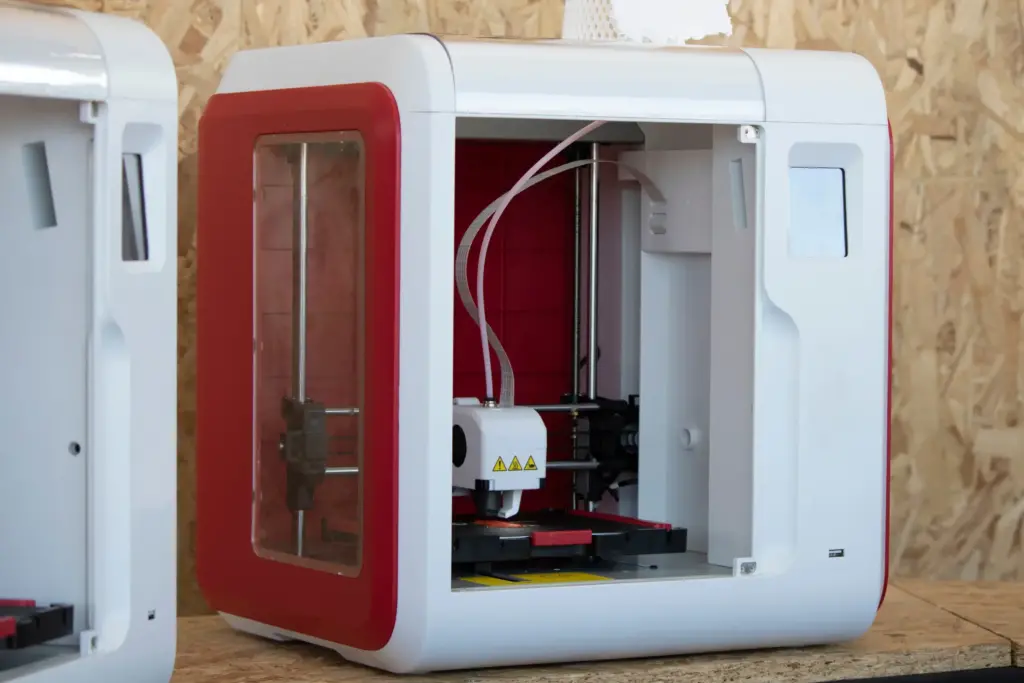
Maintaining a clean 3D printer bed is essential for ensuring consistent, high-quality prints, but sometimes you might encounter stubborn stains or residues that standard cleaning procedures don’t address. Understanding how to tackle these common issues will help you maintain your printer’s performance and extend its lifespan. Here, we’ll explore solutions for removing persistent stains and managing residues from various types of filaments, ensuring that your efforts in learning “how to clean 3D printer bed” are successful.
Stains That Won’t Come Off
Occasionally, you may find stains on your printer bed that seem impossible to remove with regular cleaning agents like isopropyl alcohol or mild detergents. Here’s how to handle these stubborn stains:
- Use Professional-Grade Cleaners: Invest in a cleaner specifically designed for 3D printer beds. These solutions are formulated to tackle the toughest stains without harming the bed’s surface.
- Testing Before Use: Before applying any new cleaning solution over the entire bed, test it on a small, inconspicuous area. This ensures that the cleaner won’t inadvertently damage the surface or react negatively with the bed material.
- Application Techniques: Apply the cleaner according to the manufacturer’s directions, often using a soft cloth or brush. Allow the cleaner to sit for the duration recommended by the product instructions to break down the stains effectively.
- Safety Precautions: When using strong chemical cleaners, wear gloves and ensure your workspace is well-ventilated to avoid inhaling fumes.
Residue from Different Filaments
Different printing materials can leave various types of residues on your printer bed, which may require specific cleaning strategies:
- Identify the Filament Type: Common filament types such as PLA, ABS, and PETG each have different properties and might adhere to the bed differently. Knowing which material you’re dealing with will help tailor your cleaning approach.
- PLA Residues: PLA can often be cleaned with just isopropyl alcohol and a plastic scraper. It’s less likely to bond strongly with the bed.
- ABS Residues: ABS might require a more robust cleaning agent, such as acetone, to dissolve any lingering adhesive properties. However, ensure that your bed material is compatible with acetone to avoid damage.
- PETG and Other Filaments: These materials sometimes need a heated cleaning process, where warming the bed to a low temperature can help in loosening the residue before scraping or wiping it off.
- Customized Cleaning Regimens: Create a cleaning checklist specific to the filaments you use most frequently. This might include a combination of mechanical scraping and chemical treatment depending on the residue type.
9. Advanced Tips for Maintaining a Clean 3D Printer Bed
To ensure your 3D printer continues to operate at its best, regular maintenance is crucial. However, sometimes, you’ll need to go beyond the basics to keep your printer bed in optimal condition. Advanced cleaning strategies and understanding when to replace the bed can significantly improve the performance and longevity of your printer. Below, we explore some expert tips on “how to clean 3D printer bed” and maintain it effectively.
Using Professional Cleaning Agents
When routine cleaning isn’t enough to remove tough residues, you may need to consider stronger solutions:
- Selecting Professional-Grade Solvents: Choose solvents specifically designed for 3D printer beds. These are formulated to tackle heavy residues without damaging the bed’s surface.
- Application: Apply these agents according to the manufacturer’s instructions. Typically, this involves applying a small amount directly to the bed, letting it sit for a designated period, and then wiping it off.
- Safety First: Always use gloves and work in a well-ventilated area when handling strong chemical solvents. This protects you from potential skin irritations and inhalation risks.
- Testing: Before applying any strong solvent over the entire bed, test it on a small, hidden section to ensure it does not damage the bed material.
- Follow Manufacturer Recommendations: Check with your printer’s manufacturer to ensure that the use of such solvents won’t void your warranty or harm your device.
When to Replace the Printer Bed
Understanding the lifespan of your printer bed is key to maintaining print quality:
- Recognizing Wear Signs: Look for visible signs of wear such as scratches, which can affect print adhesion and quality. Also, watch for stubborn stains that no longer come off with cleaning, as they can affect the details and aesthetics of your prints.
- Impact of Damaged Bed on Prints: A damaged or overly worn bed can lead to consistent issues with print adhesion and may cause anomalies in the layers of your prints.
- Cost vs. Benefit of Replacement: Assess whether continual attempts to clean an old bed are more costly in terms of time and materials than simply replacing it. Often, replacing a bed can restore print quality and efficiency.
- Consult Manufacturer’s Guidelines: Some manufacturers provide guidelines on the expected lifespan of their printer beds or signs when a replacement is necessary.
Additional Advanced Maintenance Tips
- Regular Leveling: Make sure your bed is perfectly level before each print, especially after cleaning or replacing the bed, as even small deviations can affect print quality.
- Use Protective Covers: When not in use, cover the printer bed to protect it from dust and accidental spills.
- Keep a Maintenance Log: Document each cleaning session and note any changes in print quality or bed condition. This can help you track the effectiveness of your cleaning methods and recognize when performance starts to decline, indicating a possible need for more advanced intervention or replacement.
10. Benefits of a Clean 3D Printer Bed

Maintaining a clean 3D printer bed is crucial not only for the longevity of your equipment but also for ensuring consistently high-quality prints. In this section, we delve into the significant benefits of regular and thorough cleaning, reinforcing why learning “how to clean 3D printer bed” is essential for any 3D printing enthusiast.
Improved Print Quality
A pristine printer bed is fundamental to achieving excellent print results. Here are the key ways in which a clean bed enhances print quality:
- Enhanced Adhesion: Proper adhesion is crucial for the first layer of any print. A clean bed ensures that the filament sticks appropriately without warping or curling, which are common issues with dirty or greasy beds.
- Reduced Print Failures: Dust, debris, or residues can interfere with the print head and cause unexpected print failures. Keeping the bed clean minimizes these disruptions.
- Greater Precision and Detail: When the bed is clean, the filament lays down more evenly, allowing for higher precision in detailed prints. This is particularly important for complex models or when using materials that are sensitive to bed conditions, like ABS or PETG.
Extended Printer Bed Life
Regular maintenance and cleaning not only improve the quality of your prints but also extend the life of the printer bed:
- Prevention of Residue Buildup: Over time, materials like PLA, ABS, or specialty filaments can leave behind residues that harden and become increasingly difficult to remove. Regular cleaning prevents such buildup, which can physically alter the flatness and texture of the bed surface.
- Avoidance of Scratches and Damage: Using tools like scrapers on a dirty bed can lead to scratches if debris is not first removed. These scratches can worsen over time and affect print quality.
- Cost Efficiency: Regular cleaning extends the bed’s usable life, delaying the need for costly replacements and reducing the overall maintenance costs of your 3D printer.
11. Common Mistakes to Avoid When Cleaning Your 3D Printer Bed
Proper maintenance of your 3D printer bed is vital for ensuring long-term functionality and reliability. However, certain common cleaning mistakes can potentially damage your printer or reduce its efficiency. By being aware of these pitfalls, you can ensure that your cleaning regimen promotes rather than hinders the performance of your printer. Here’s a detailed look at what to avoid, highlighting the importance of knowing exactly “how to clean 3D printer bed” correctly.
Over-Cleaning
It may seem counterintuitive, but over-cleaning your printer bed can lead to more harm than good.
- Risk of Scratches: Using abrasive materials or overly aggressive scrubbing can scratch the bed’s surface. These scratches might not only affect print adhesion but can also become focal points for further dirt accumulation.
- Wearing Down Surfaces: Some printer beds have special coatings that improve adhesion. Excessive cleaning, especially with harsh tools or scrubbing pads, can wear down these coatings prematurely.
- Best Practices:
- Use soft cloths or microfiber towels to avoid scratching the bed.
- Clean gently and only as frequently as necessary to maintain the bed’s integrity and performance.
Using Inappropriate Cleaners
The type of cleaner you use is just as important as the cleaning frequency.
- Chemical Damage: Harsh chemicals can etch or degrade the surface of your printer bed, especially if it’s made of materials like glass or delicate polymers.
- Invalidating Warranties: The use of non-recommended cleaners can void warranties provided by the manufacturer.
- Best Practices:
- Always refer to your printer manufacturer’s guidelines for recommended cleaning solutions.
- Opt for isopropyl alcohol or specific 3D printer cleaning agents that are known to be safe for use on most printer bed types.
- If unsure, test the cleaner on a small, inconspicuous area of the bed before applying it more broadly.
Additional Cleaning Mistakes to Avoid
- Ignoring Manufacturer’s Instructions: Always follow the cleaning protocols specified by your printer’s manufacturer to avoid accidental damage.
- Not Rinsing Off Soap: If you use a soap-based cleaner, make sure to rinse it off thoroughly to prevent any slippery residue which could affect print adhesion.
- Neglecting Regular Inspections: Failing to inspect the bed for damage or wear during cleaning can lead to overlooked issues that might affect print quality or bed longevity.
12. Tools and Products for Effective Cleaning
To maintain your 3D printer bed in top condition and ensure the longevity and quality of your prints, it’s essential to use the right tools and cleaning products. Knowing “how to clean 3D printer bed” effectively involves selecting materials that are both effective and gentle on the printer bed surface.
Recommended Cleaners
The choice of cleaner is critical and should be tailored to both the material of the printer bed and the type of residue left from printing.
- Isopropyl Alcohol: This is a staple for general cleaning tasks. It’s excellent for degreasing and does not leave a residue, making it ideal for removing fingerprints, oils, and light adhesives from the bed.
- Usage: Apply isopropyl alcohol with a soft, lint-free cloth or paper towel. Wipe in a gentle, circular motion until the bed is clean.
- Specific 3D Printer Bed Cleaners: For more stubborn stains or specialized materials, consider using a cleaner specifically formulated for 3D printer beds. These are designed to handle tougher residues without damaging the bed’s surface.
- Usage: Follow the manufacturer’s instructions for application and removal, typically involving applying the cleaner directly to the bed, letting it sit, and then wiping it off.
DIY Solutions
For those who prefer more natural or readily available cleaning solutions, there are several DIY options that can be effective for light cleaning tasks.
- Vinegar and Water Mixture: A solution of vinegar and water can be a great eco-friendly cleaner for removing light stains and residues.
- Preparation: Mix equal parts of white vinegar and water in a spray bottle.
- Usage: Spray the mixture onto the surface of the printer bed and wipe with a soft cloth. Vinegar is mildly acidic, which helps it break down organic residues without harsh chemicals.
Additional Tools for Effective Cleaning
Alongside the right cleaning solutions, having the right tools can make the cleaning process easier and more effective.
- Microfiber Cloths: These cloths are excellent for cleaning 3D printer beds because they are soft, non-abrasive, and do not leave lint behind.
- Plastic Scrapers: For removing hardened filament or other residues that are firmly stuck to the bed, a plastic scraper is invaluable. It’s effective but gentle enough not to scratch the bed’s surface.
- Soft Brushes: Soft-bristled brushes can help remove loose particles from the bed and in crevices that cloths and scrapers can’t reach.
13. Environmental Considerations
It’s important to consider the environmental impact of your cleaning practices:
- Eco-friendly cleaning practices: Opt for biodegradable and non-toxic cleaning solutions whenever possible.
- Disposal of waste materials: Properly dispose of used cloths and any chemical residues in accordance with local regulations.
14. Engaging the Community
Engaging with the 3D printing community can provide additional insights and tips:
- Forums and resources: Online forums, such as Reddit’s r/3Dprinting, are great places to ask for advice and share experiences.
- Sharing tips with other enthusiasts: Sharing your cleaning routines can help beginners and can also give you new ideas from other experienced users.
15. Conclusion
Maintaining a clean 3D printer bed is essential for ensuring high-quality prints and prolonging the life of your equipment. By following the steps and tips outlined in this guide, you can keep your printer in optimal condition and tackle any issues that arise. Remember, regular maintenance is the key to successful 3D printing.
16. FAQs
- How often should I clean my 3D printer bed?
Regularly clean your bed every 10-15 prints or whenever you notice debris or adhesion issues. - Can I use acetone for cleaning my printer bed?
Acetone can be used on certain types of beds like ABS plastic but check with your printer manufacturer first as it can damage other surfaces. - What should I do if my prints still warp after cleaning the bed?
Consider adjusting the bed temperature, re-leveling your bed, or using a different adhesive to improve adhesion. - Is it safe to use household glass cleaners on a glass printer bed?
It’s generally safe, but it’s better to use isopropyl alcohol or dedicated 3D printer glass bed cleaners which are designed not to leave residues that could affect print quality. - What is the best way to dry the printer bed after washing it?
Use a soft, lint-free cloth to dry it thoroughly. Ensure all moisture is removed before reheating the bed for use.
This article provides a comprehensive guide to maintaining a clean and functional 3D printer bed, incorporating detailed instructions and valuable tips to enhance your 3D printing experience.
Resources
https://www.reddit.com/r/3Dprinting/?rdt=62872




